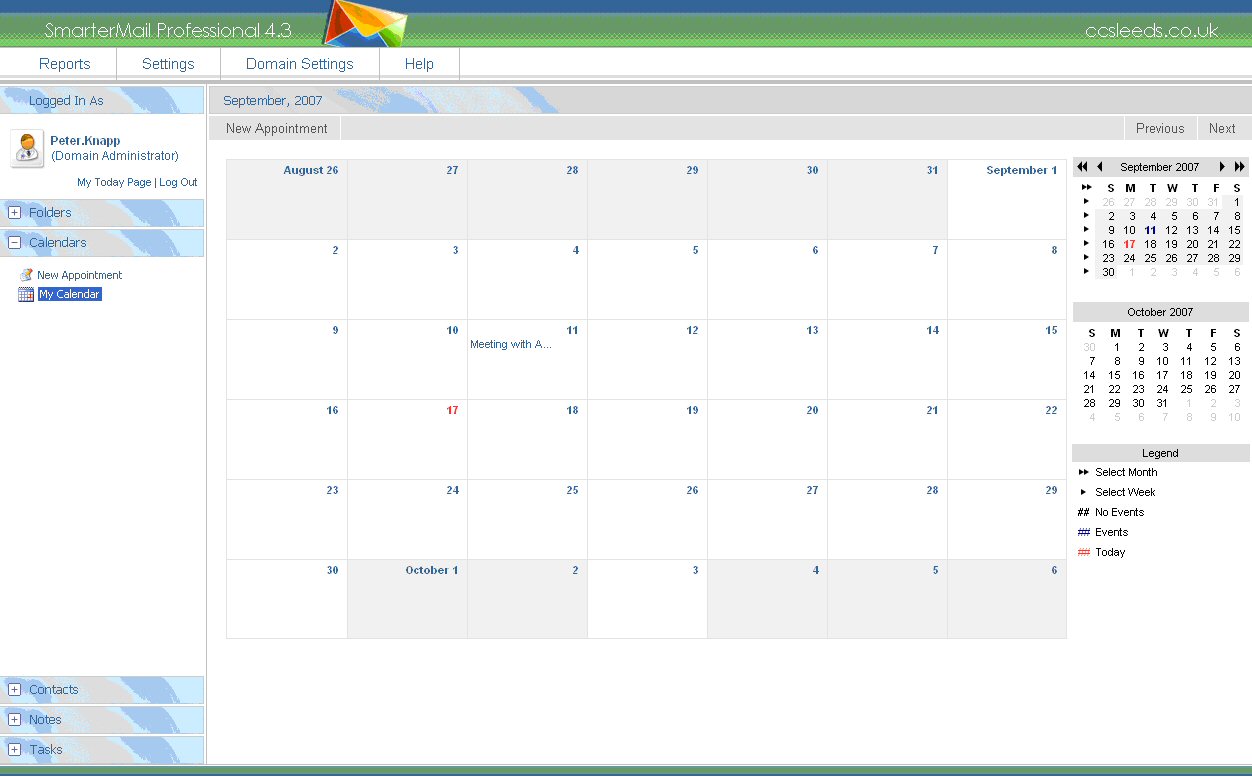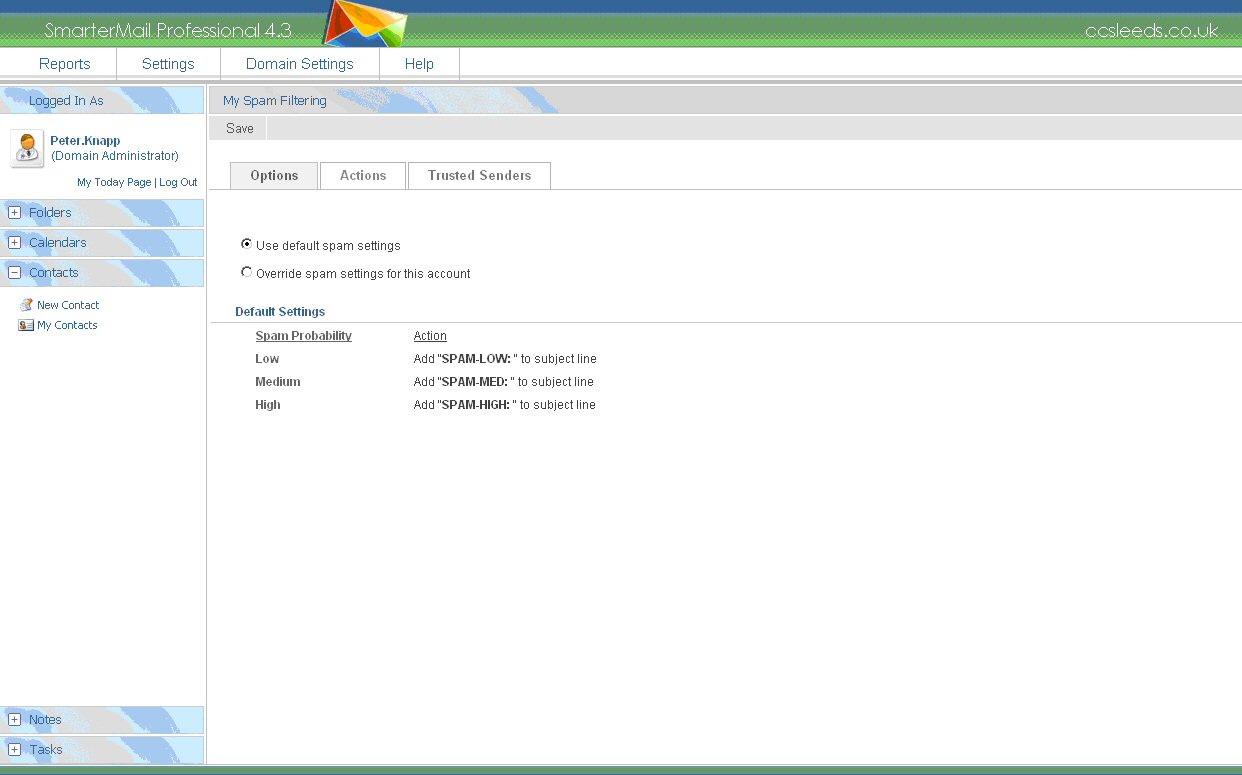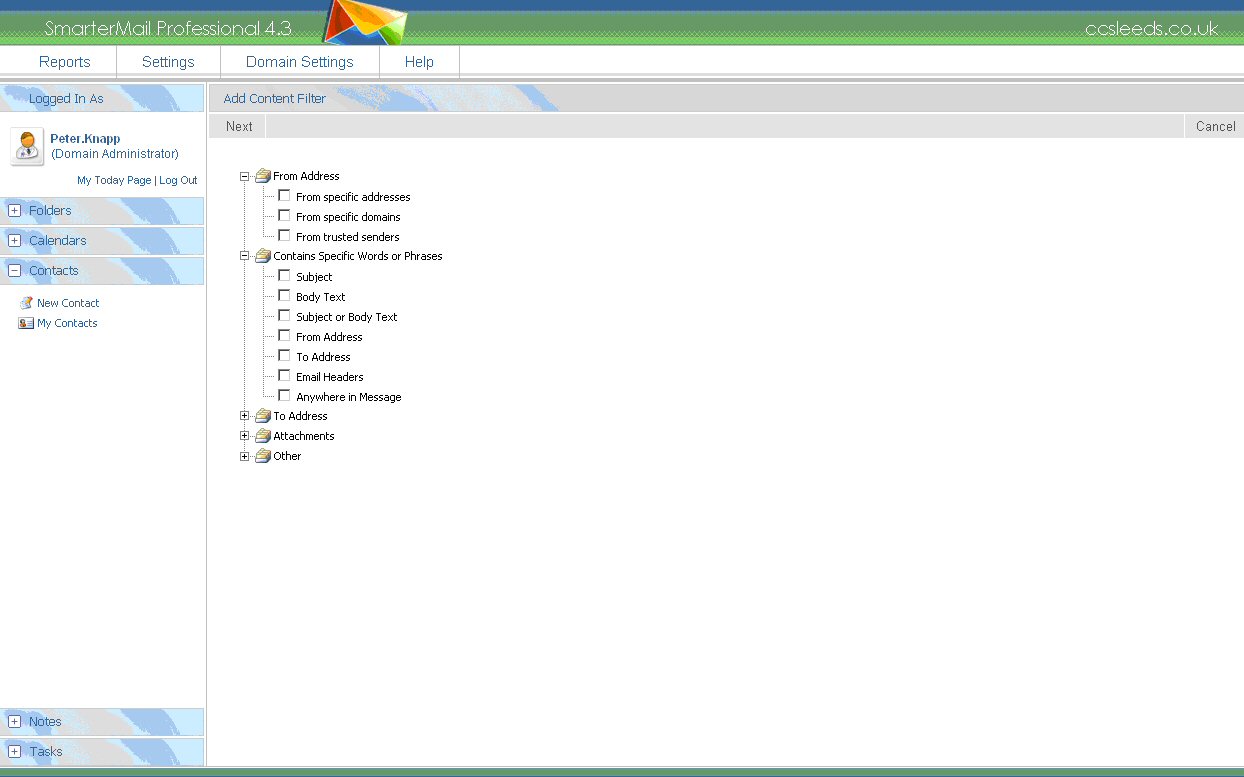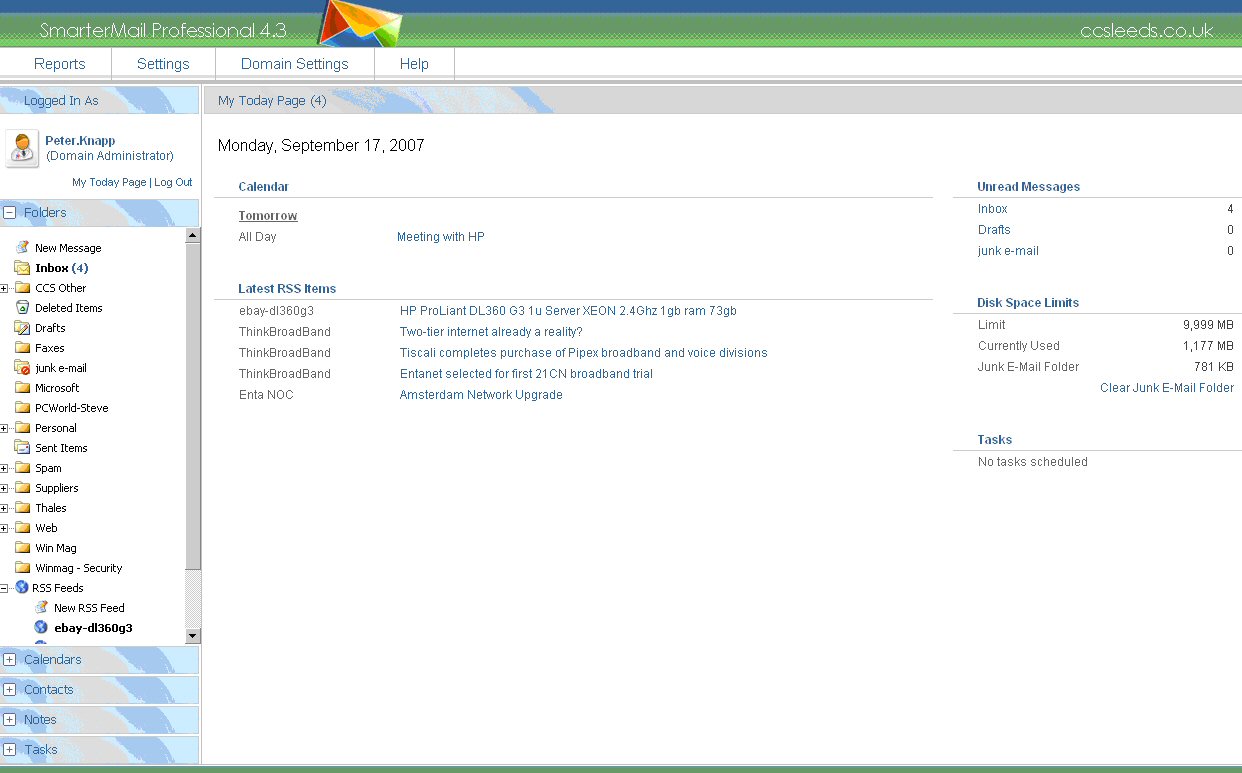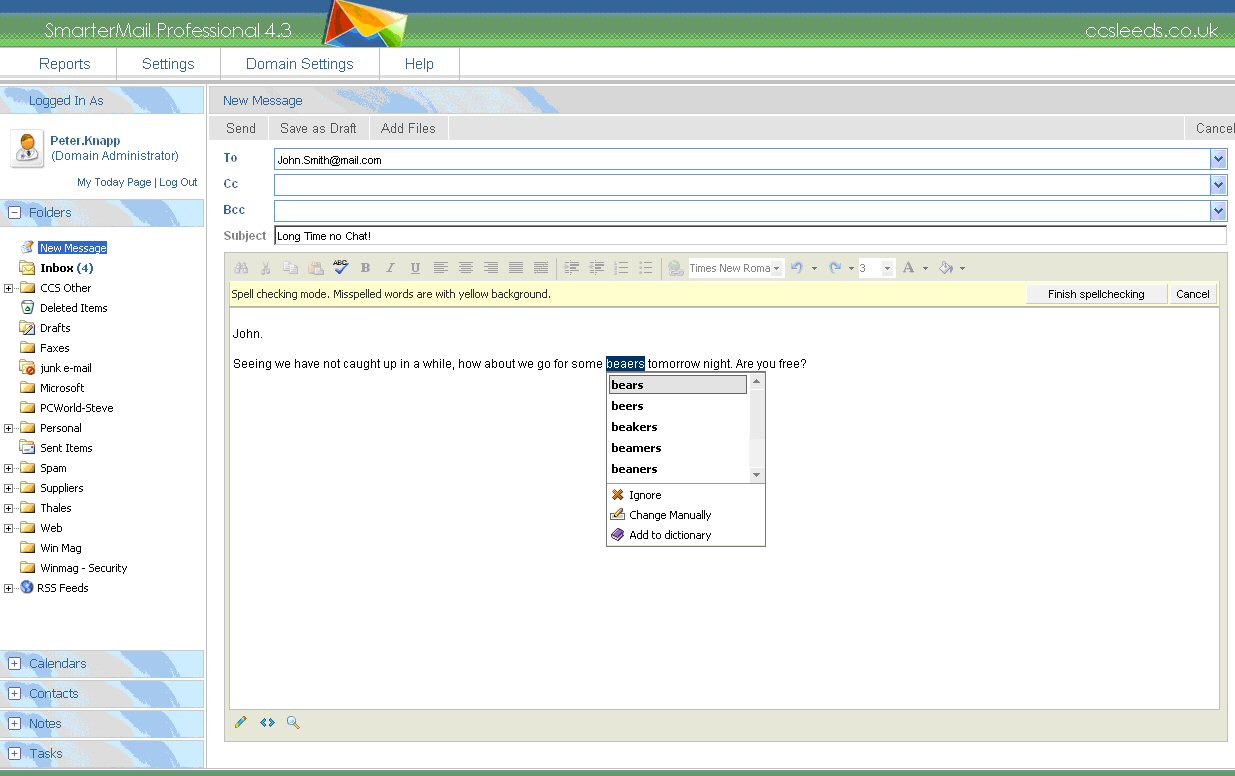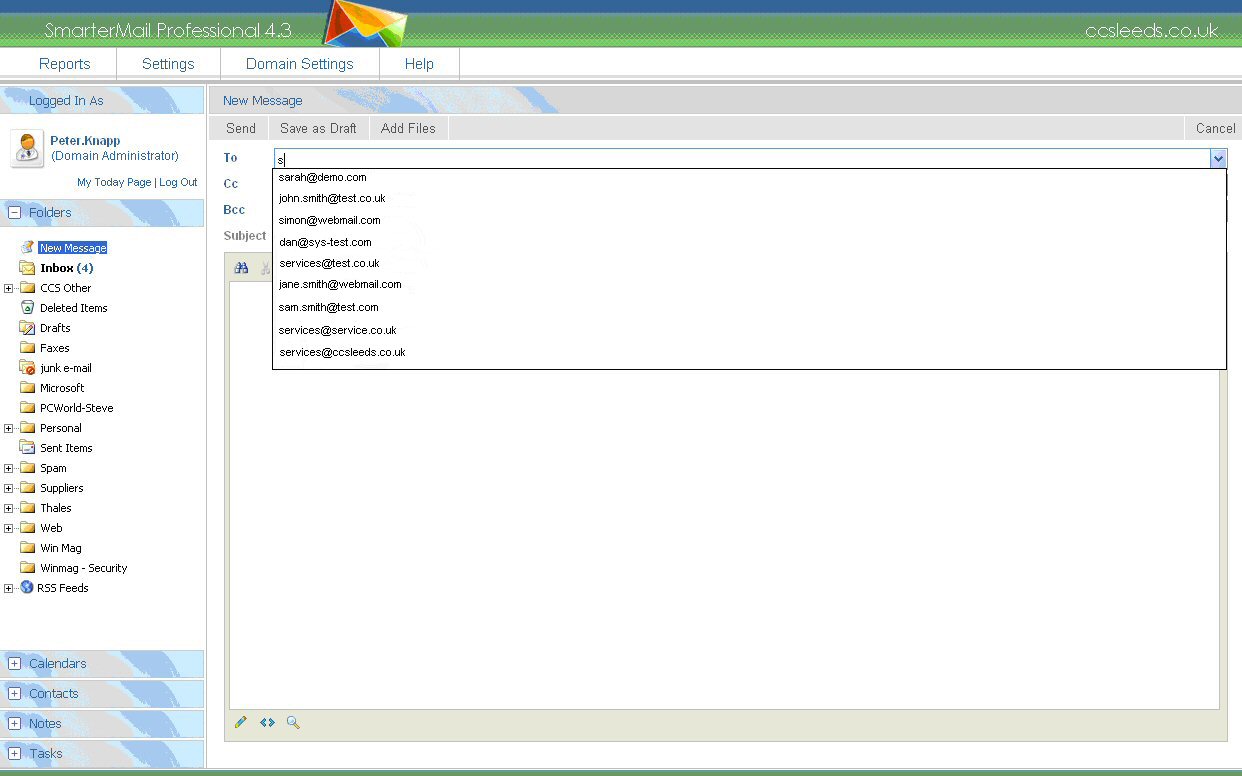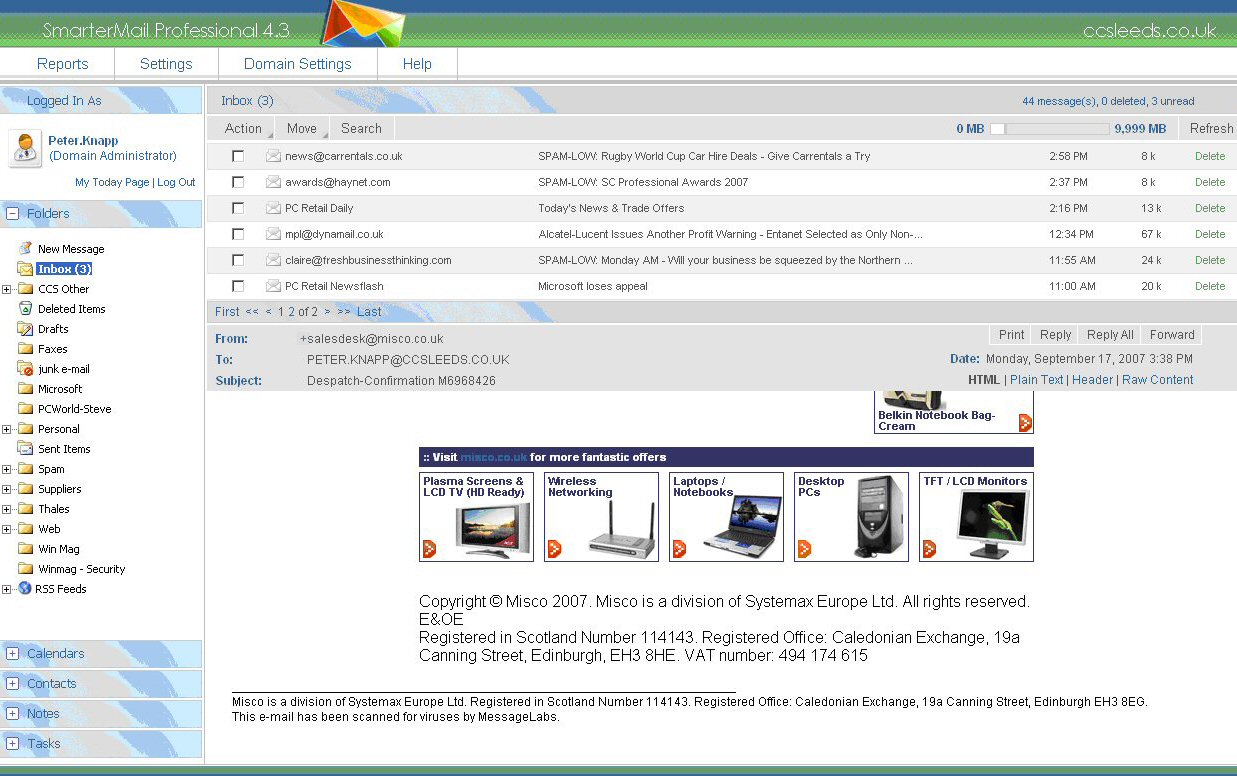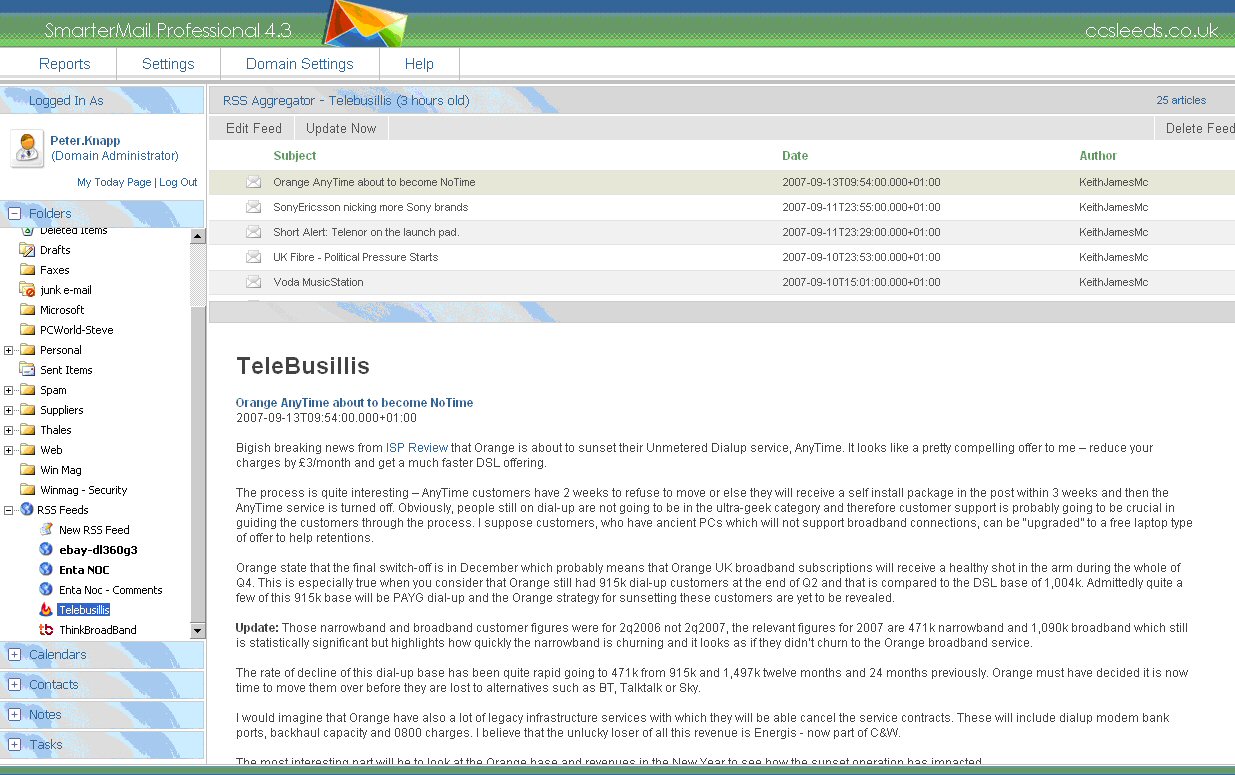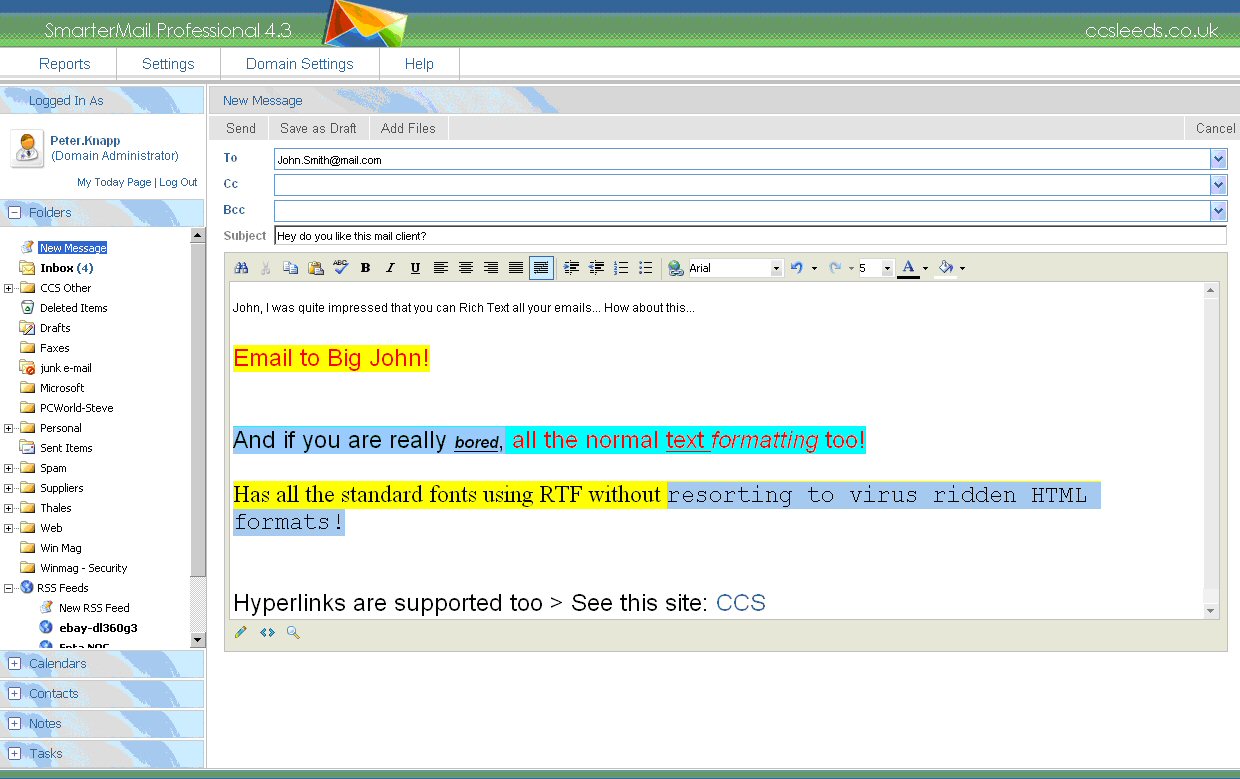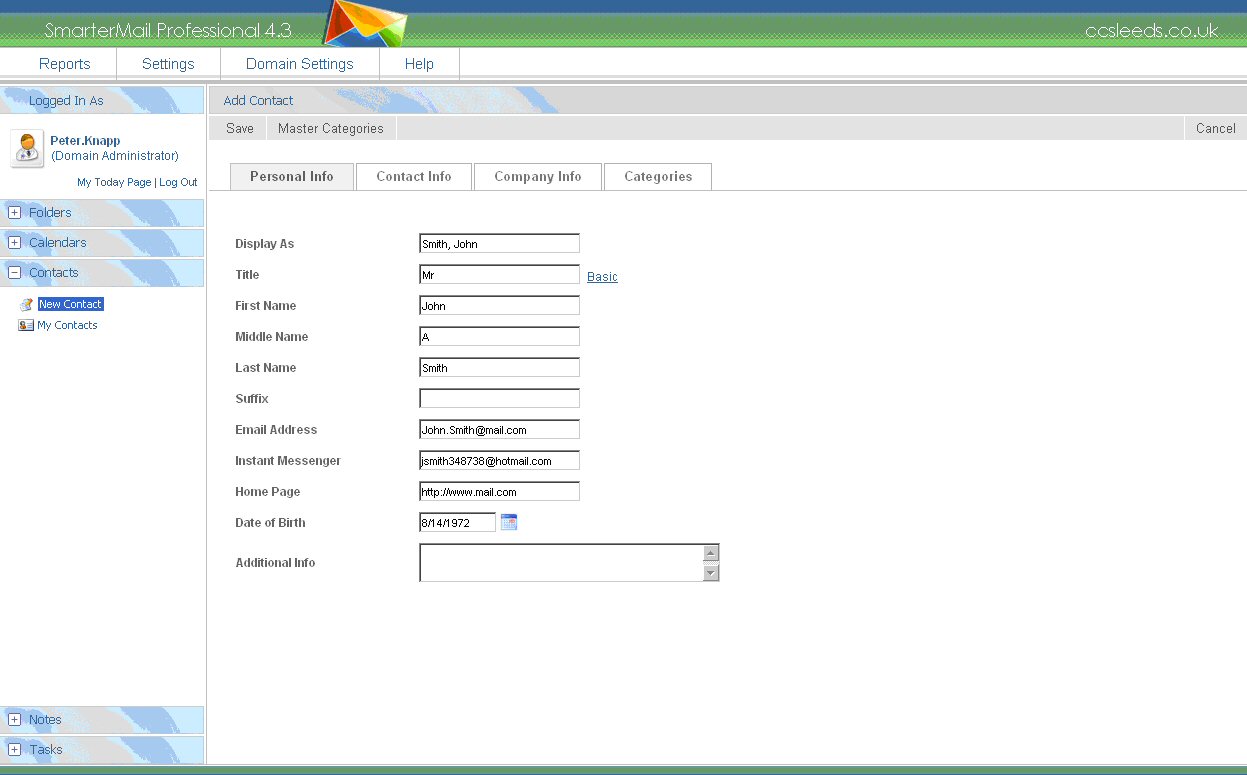|
|
When Viewing Features:
 Click each feature below to view a detailed description.
Click each feature below to view a detailed description. Click the 🔍 icon to view a screen
shot of that feature.
Click the 🔍 icon to view a screen
shot of that feature. |
| Feature |
Pro Edition |
||
|---|---|---|---|
|
|
|||
|
|||
Email Contacts: Personal ContactsEasily create your own personal contacts, schedule events through the built-in calendar, and create or organize tasks and notes as you see fit. |
Email Calendar: Calendar Features for SmarterMail
|
 |
|
|
|||
ClamAV AntivirusSmarterMail comes with ClamAV antivirus installed and ready to go, right out of the box. ClamAV is a premier, open-source project offering superior protection that resides on the primary mail server, or in high volume environments on a remote server. |
|
 |
|
Third-party real-time antivirusReal-time antivirus options can be efficient solutions for high-volume mail environments by reducing the burden on the mail server servers. SmarterMail supports the use of third-party antivirus solutions. |
|
 |
|
Command-Line AntivirusCommand-line antivirus options can be efficient solutions for high-volume mail environments by reducing the burden on the mail server servers. SmarterMail supports the use of third-party antivirus solutions. |
|
 |
|
|
|||
Whitelisted IPs for GreylistingSystem Administrators are now able to add whitelisted IPs for greylisting purposes and a range of email filtering solutions inside SmartherMail. This will allow those IPs to send mail to the server without being subjected to the waiting period associated with Greylisting. |
|
 |
|
Greylisting and Email AntispamGreylisting is a form of email antispam, which dramatically reduces spam by making it wait to be received by the server. When an email message arrives at the SmarterMail server from an unfamiliar host or domain, the greylisting function refuses the message for a period of time (specified by the System Administrator). Legitimate message senders will retry to send the message a short time later, depending on their settings. Spam message senders tend to blast large volumes of email without repetition or electronic follow-up. The resend attempt made by a sender is a reasonable indicator of legitimacy. Mail that passes this test is released and delivered to the destination inboxes. Users who do not want to take advantage of this feature can disable Greylisting with a single setting change. |
|
 |
|
SpamAssassin AntispamSmarterMail 4.x comes equipped with SpamAssassin right out of the box. This proven antispam technology takes every email that crosses your mail server, both inbound and outbound, and runs a series of checks to determine if the message is spam. SpamAssassin is a premier, open-source project offering superior protection. |
|
 |
|
High-Volume EmailHigh-volume email security works best with integrated support for SpamAssassin distributed networks that significantly increase the speed, capacity, and security of large mail networks. |
|
 |
|
Custom Spam FilteringUsers can now instruct SmarterMail to detect spam email headers that have been added by another spam filtering application, providing custom spam filtering solutions and spam filters for SmarterMail. |
|
 |
|
Outbound Spam SolutionsBe confident that all your messages are spam free. This feature allows SmarterMail to check your outbound messages for spam which reduces abuse and helps protect you from blacklisting. |
|
 |
|
Free Antispam ModuleSmarterMail comes with a full compliment of antispam measures in addition to SpamAssassin and Greylisting. Features like Bayesian filtering, registered blacklist detection (RBL), and advanced domain and user content filtering are included in SmarterMail at no additional charge. |
|
 |
|
Per-User Spam WeightingUsers may easily adjust their own spam settings to find out what works best for them; or users can simply accept the default settings selected by their System Administrator. This setting gives each spam check a relative value or 'weight' to be used when determining whether a given message is spam. This type of control allows users to tailor their mail to make sure that the mail they want gets through; and the mail that they don't want stays out. |
|
 |
|
Reverse DNS ChecksFor every incoming message a check is run on that message's IP address. If there is a pointer (PTR) record for that address then the message passes this spam check. |
|
 |
|
Email Spam Filter: Bayesian FilteringUsing an email spam filter can dramatically reduce spam with intelligent Bayesian filtering. This feature looks at certain words and other attributes that have a probability of occurring in both spam and legitimate emails. The anti spam filter will learn from which emails users mark as spam and which are not. As new messages come in, the Bayesian filter uses this learning to determine which messages are likely to be spam and keep them out of user inboxes. |
|
 |
|
Spam Prevention: RBL List DetectionReduce the time spent on spam prevention and governing incoming spam and let SmarterMail do it for you. Enabling RBL list detection lets System Administrators check email against one or more database of their choice (e.g. SpamCop.com, SpamHaus.com). |
|
 |
|
Spam Prevention: RBL List DetectionReduce the time spent on spam prevention and governing incoming spam and let SmarterMail do it for you. Enabling RBL list detection lets System Administrators check email against one or more database of their choice (e.g. SpamCop.com, SpamHaus.com). |
Email Spam Filter and Spam Settings: SmarterMail Screenshot
|
 |
|
User Content FilteringImprove the way you handle your email. User content filtering is an advanced method of performing actions on emails that meet specific criteria. Content filtering is open ended; allowing the user to filter emails however they choose. The filtering can be done at an individual user level or for all emails coming into a certain domain. |
Spam Free Email: Content Filters
|
 |
|
Anti Spam: Auto-detectionAnti spam is activated when multiple emails of the same size are received on the mail server. The email anti-spam auto-detection alerts the System Administrator, highlighting any issues. |
|
 |
|
|
|||
Real-Time Email UpdatesWhen activated, IMAP IDLE will allow SmarterMail to send real-time email updates. This grants users the ability to maintain a connection with the mail server via any client that supports IMAP IDLE (e.g. Outlook, Thunderbird, third-party appilcations that support mobile devices), in turn, instantly informing them of any changes or updates. |
|
 |
|
Prevent Unauthorised EmailsPrevent unauthorised emails from your mail server. With SMTP 587 enabled, SmarterMail will terminate any connections that are not over this particular port. Domain users will need authentication to send mail while other connections will need to be routed through an authorized gateway. |
|
 |
|
RFC Compliant SMTP, POP3 and IMAPSmarterMail complies with common requests for content (RFC) meaning it is an RFC compliant SMTP for both sending email via SMTP and retrieving email via POP3 and IMAP4. |
|
 |
|
Optional Alternate SMTP PortOptional alternate SMTP port: This feature allows System Administrators to set up an alternate SMTP port which helps prevent emails from being blocked by ISPs. |
|
 |
|
SMTP Authentication OptionsSet certain SMTP authentication options for outgoing messages for each domain that resides on the mail server. |
|
 |
|
|
|||
Email Blacklist & IP BlacklistingControl the mail entering your inbox with an optional email blacklist or email whitelist of IP addresses. IP blacklisting works by adding an IP address to the blacklist, which stops that IP address from connecting to your server. Adding an IP address to the whitelist makes that IP a trusted sender. System Administrators can manually add/remove IP addresses from these lists. This is the more strict method; permanently blocking or allowing IP addresses until acted upon again by a System Administrator. The function can also be automatic; allowing or blocking senders for a certain amount of time based on abuse detection rules. |
|
 |
|
Email Blacklist & IP BlacklistingControl the mail entering your inbox with an optional email blacklist or email whitelist of IP addresses. IP blacklisting works by adding an IP address to the blacklist, which stops that IP address from connecting to your server. Adding an IP address to the whitelist makes that IP a trusted sender. System Administrators can manually add/remove IP addresses from these lists. This is the more strict method; permanently blocking or allowing IP addresses until acted upon again by a System Administrator. The function can also be automatic; allowing or blocking senders for a certain amount of time based on abuse detection rules. |
|
 |
|
Denial of service preventionStop worrying about denial of service attacks and let your SmarterMail server do the work for you. SmarterMail email security can automatically detect and block IP's that are connecting to the server too often with flexible settings, which provide System Administrators with complete control. |
|
 |
|
Webmail Security: Malicious Script FilterIn the event that someone tries to send malicious script embedded in an email, SmarterMail is equipped to remove that script before it reaches the user's inbox and prevent that script from taking effect. |
|
 |
|
Block IP addresses in RBL listsSmarterMail security can automatically block IP addresses and filter out emails that are from users listed on a registered blacklist (RBL). SmarterMail will reference the RBL lists chosen by the user in the Spam Checks section. |
|
 |
|
|
|||
Specify User Password StrengthThis feature allows the email System Administrator to now set minimum password strength requirements. This helps lock down the boxes so users will not create weak passwords. These password requirements: length, symbols, numbers, capitals, are all fully customisable by the System Administrator. |
|
 |
|
Scheduled Email ReportsSmarterMail allows System Administrators to receive scheduled email reports. The SmarterMail reports can be generated automatically by the application itself at a time and delivered to an email addresses determined by the System Administrator. Reports can be run manually at any time. |
|
 |
|
Historical Reporting: Mail Server ReportsSystem Administrators can view mail server reports on the past performance of their mail server and customize these reports for historical reporting using many report items; displaying only the information they require. |
|
 |
|
Real-Time DashboardSystem Administrators can monitor the health and performance of their mail server through a real-time dashboard that is Web-based. |
Email Overview: SmarterMail Features
|
 |
|
Spam ConfigurationSystem Administrators can set spam filters and check any domain; all through SmarterMail's Web-based spam configuration interface. |
|
 |
|
Mail Server StatisticsEffectively manage your mail server using SmarterMail's mail server statistics. View statistical reports on the amount of bandwidth being used, the number of emails being marked as spam, the amount of outgoing and incoming message, the number of viruses detected, the amount of disk space being used by the domain and its users, and more. |
|
 |
|
Email Domain ManagementIn the event that the System Administrator needs to make a change to the settings for each domain on the mail server using email domain management. SmarterMail allows the management all those settings via one URL rather than logging in to multiple domains. |
|
 |
|
Email Software: SmarterMailSmarterMail email software can split the spool folder into sub-folders; allowing mail to be distributed more smoothly and overcome limitations with NTFS and working around the pitfalls of certain operating systems. |
|
 |
|
Email Filters and Smart SpoolingSystem Administrators can add content filters (email filters) to a given domain which will affect every account within that domain (set with Add Content Filter wizard). |
|
 |
|
Connection MonitoringSystem Administrators can use connection monitoring to view how many users are connected per protocol, broken down by IP address and the number of connections that have made. |
|
 |
|
Folder Auto-Clean and Folder QuotasSystem Administrators can enable the folder auto-clean feature for certain user folders to ensure that the users stay within the designated folder quotas and ensure disk space isn't wasted. |
|
 |
|
|
|||
Email Message: Status IconsEvery message in your SmarterMail inbox will now have a corresponding status icon. These icons will inform the user of what actions have been taken for each individual email. The types of status icons include: read, unread, forwarded, and replied. |
|
 |
|
Email Auto CleanWhen given permission by the System Administrator, users will be able to auto clean the email messages in their SmarterMail inbox. |
|
 |
|
Email skins with Live EditingSmarterMail 4.x gives users a lot of flexibility with the appearance of the Web interface. There is a variety pre-made email skins available to enhance the interface experience. System Administrators can use live editing to take SmarterMail 4.x to new levels of customization by creating a unique design through the skinning engine. Best of all, the skinning of the Web interface is live; so users can see the changes immediately. |
|
 |
|
Email Spell-CheckTake advantage of the new SmarterMail integrated email spell-check feature. Running spell-check highlights all misspelled words, offers suggested spelling options, allows users to build a custom dictionary at the user level, and works intuitively with a word-processor style, inline interface. |
Email Spellcheck: SmarterMail Spell Checking Mode
|
 |
|
Webmail interface: Microsoft .Net 2.0The SmarterMail 4.x Webmail interface is now implemented in Microsoft .Net 2.0; providing a faster, more stable mail solution. The new framework also adheres to standard skinning methods using themes and master pages for easy customisation. |
|
 |
|
Email Addresses: Auto-CompleteSmarterMail 4.x remembers email addresses users previously in the past and offers to auto-complete address as users type. In the event that there are multiple addresses starting with the same letter(s), SmarterMail 4.x displays all relevant options in a scrollable format; greatly speeding mail communication and significantly reducing addressing errors. |
Email Suggest: SmarterMail Auto-Suggest
|
 |
|
POP Email RetrievalSmarterMail 4.x has the ability to download email messages from other external accounts. Users no longer have to waste time by logging into multiple accounts. POP Retieval also allows connections through SSL/TLS. |
|
 |
|
Split-Screen InboxSmarterMail 4.x webmail functions allows users to preview messages in a new split-screen inbox without having to open each item; speeding the review and handling of mail. |
Webmail Inbox: Email Reading Pane for SmarterMail
|
 |
|
Split-Screen InboxSmarterMail 4.x webmail functions allows users to preview messages in a new split-screen inbox without having to open each item; speeding the review and handling of mail. |
Email RSS: RSS feeds in SmarterMail
|
 |
|
Contact Lists: Import and Export ContactsEasily backup and/or transfer your contact lists from one computer to another. SmarterMail allows users to import and export contacts via CSV files. |
|
 |
|
Save Items As DraftsSave items as drafts and simplify routine emails by making draft emails in SmarterMail and recalling them at any time. |
|
 |
|
Email User AliasesSmarterMail supports email user aliases to allow users to forward email to other accounts. Aliases may not send mail and may not log into the Web mail interface. |
|
 |
|
Email Domain AliasesSmarterMail supports email domain aliases to allow email forwarding to another designated domain without the trouble of creating another domain account. |
|
 |
|
Mailing Lists: List ServerCreate personal and/or company mailing lists with ease. The SmarterMail list server gives users the ability to setup a single email address that will automatically forward any received email to a set of predetermined email addresses. SmarterMail supports subscribe/unsubscribe, activity logging, headers/footers, password protected lists, reply to lists, and more. |
|
 |
|
Webmail FoldersEach user has the ability to create, organize, and delete most sub-folders. Certain sub-folders can also be shared (Enterprise Edition only). |
Webmail Folders: Managing Email Folders in SmarterMail
|
 |
|
Compose Email Messages: Rich Text EditingUsers can choose to view and compose email messages using Rich Text editing or HTML format; with different fonts, colors, images, links, shockwave files (.swf), and additional formatting options. |
Email Messages: New Message Screenshot
|
 |
|
Email Spam FiltersUsers can now proactively monitor and control their mailbox spam filtering. Each user can set the levels of email spam filters and disposition through the Webmail interface. |
|
 |
|
Multi-Language EmailSmarterMail provides multi-language email solutions and can handle many languages; making SmarterMail a truly global webmail solution. Languages are set on the SmarterMail login page. |
|
 |
|
Email signaturesTired of adding your email signatures to every email? Users now have the choice of webmail settings to create an automatic signature that is appended to the bottom of every email sent through SmarterMail. |
|
 |
|
HTML Email: HTML Based EmailsExperience an inbox fully capable of receiving HTML based emails. HTML email are compatible with all types of images, hyperlinks, and shockwave files (.SWF). Each user has the choice to disable this feature. |
Tutorial for Email: Create New Contacts
|
 |
|
Content FilteringSystem Administrators can set different content filters for each user within a given domain and/or for each domain on the mail server. |
|
 |
|