FTP Tutorials: Guides for File Transfer Protocol and FTP Servers |
||
|
Our FTP Tutorials offer detailed guides on file transfer protocol and FTP servers as part of our UK online support services. CCS Leeds FTP tutorials work for a wide range of FTP clients, which are listed below. If you're looking for an in-depth guide from the moment you first open your FTP client to uploading files to and from your remote server, then the answer is only a click away.
File transfer protocol and FTP serversFTP (file transfer protocol) is one of the most effective ways to upload and download your files from your server, usually accessed via a piece of software called an FTP client. Our FTP tutorials offer easy to use tuition for setting up and connecting to a remote server with your FTP client. We offer separate tutorials for configuring your FTP client, setting up and managing your FTP client and uploading files to a remote server with your FTP client. These FTP tutorials are on the most popular software available online and assume you have already downloaded and installed the software.CCS Leeds also provide high quality FTP hosting if you require a server to transfer your files to. The FTP tutorials below provide detailed information on how to access your FTP host. If you have problems using this tutorial you may need to install flash macromedia player, this software is free and available online. Please select your current FTP client from the list below to access the tutorial for using an FTP client: | ||
 CuteFTP Configuration CuteFTP Configuration Managing CuteFTP Managing CuteFTP Uploading with CuteFTP Uploading with CuteFTP FlashFXp Configuration FlashFXp Configuration FlashFXP Preferences FlashFXP Preferences Uploading with FlashFXP Uploading with FlashFXP |
 LeapFTP Configuration LeapFTP Configuration Managing LeapFTP Managing LeapFTP Uploading with LeapFTP Uploading with LeapFTP SmartFTP Configuration SmartFTP Configuration Managing SmartFTP Managing SmartFTP Uploading with SmartFTP Uploading with SmartFTP |
 FTP Voyager Config FTP Voyager Config Managing FTP Voyager Managing FTP Voyager Uploading with FTP Voyager Uploading with FTP Voyager WS_FTP Configuration WS_FTP Configuration Managing WS_FTP Managing WS_FTP Uploading with WS_FTP Uploading with WS_FTP |
FTP tutorials and guides for file transfer protocol from CCS Leeds |
||
...